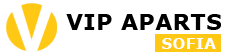Useful information about “Denkoglu” apartment
What to do if you do not have hot water in your apartment.
You might experience problems with the hot water supply if the water company provider is doing repairs in the area your apartment is located. In such cases you can use the water heater installed in your apartment. In order to turn it on please follow the instructions below:
1. Make sure there is cold water supply in the sink (if there is no water supply coming from the tab there is nothing you can do – please call us in case like this)
2. Please come outside from your apartment on the apartment floor area where the elevator is located. There is a grey door with a key to open if it is locked. It looks like the first picture below. Now you need to find the central pipe for your apartment – it is the one with sticker Ат. 1 and number 0814967. The handle is positioned the way it is shown on the picture below.
3. Please turn the handle to the right and perpendicular to the pipe (in order to stop the cold water coming from central pipe to your apartment. If you have done this correctly you will have no water at all from your cold tab in the sink)
4. The next step is to turn on the water coming from the water heater in your apartment. The water heater is located in the bathroom above the toilet and looks like the one on the first picture. It is an instant water heater which means it will not need time to heat the water. Please turn both knobs as shown on the picture below. Both knobs should be positioned parallel to the small pipes.
5.Finally you need to turn on the switch outside the bathroom next to the light switch. If you have done everything correctly you will have hot water. There is also an indicator light on the boiler that will turn on when you use the hot water.
6. You can also take a look at our video for better understanding.
Issues with Internet Connection
If you are experiencing problems with your Internet connection first try to restart the router. The best way to do so is by unplugging it from the electricity. Please be careful when pressing any buttons on the router itself – it is very common that people actually reset all settings (password, network) thinking the button is for restart…After you do a full reset the network and all setting are actually gone.
If you still experience problems after restart please contact us in order to call the Internet provider for arranging an appointment for technical check. Please note this usually takes up to 48 hours.